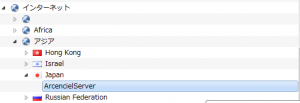- 2019-07-15 (月) 17:54
murmur.ini とは
murmur の起動時に読み込まれる基本的な設定ファイルです。
ファイル構成
標準的な INI ファイルの構成です。
キー=値
上のような形式であり、キーが設定すべき項目の名前で、値が項目に対する具体的な設定の名前です。
例えばパスワードの設定を表すキーが password という語であり、パスワードを mumble と設定したい場合は次のようになります。
password=mumble
基本はこの キー=値 という形のもの意外をファイルの中に書いてはいけません。
例外は # 始まる行です。# で始まる行はコメント行となり自由な記述が可能になります。
行の先頭に # を付け、コメント行にすることをコメントアウトといいます。
キーをコメントアウトすることも可能です。
#キー=値
キーの行をコメントアウトした場合、それぞれのキーごとに定められているデフォルト値がキーの値として設定されます。
データベース関連
# Path to database. If blank, will search for
# murmur.sqlite in default locations or create it if not found.
database=
# If you wish to use something other than SQLite, you’ll need to set the name
# of the database above, and also uncomment the below.
#
#dbDriver=QMYSQL
#dbUsername=
#dbPassword=
#dbHost=
#dbPort=
#dbPrefix=murmur_
#dbOpts=
Murmur ではサーバの設定を データベースに保存します。
保存可能なデータベースの形式は SQLite と MySQL です。
標準の設定のままにすると、データベースとして SQLite が選択されデータベースのファイルが Murmur の実行ファイルのあるディレクトリから検索され、存在しなければ murmur.sqlite というファイルが作成されます。
例:
database=c:\murmur.sqlite
SQLite 以外のデータベース、例えばMySQLにデータを保存することもできます。
例:
database=table1
dbDriver=QMYSQL
dbUsername=haru
dbPassword=MySQLPassWord
dbHost=localhost
dbPort=3306
dbPrefix=murmur_
dbOpts=
MySQL でのデータベース管理のメリットは殆どなく、SQLite の使用が推奨されています。
推奨されないやり方なので詳しくは説明しません。
D-Bus 設定
D-Bus は互換性の維持のために残されている機能であり、今後のアップデートで破棄される可能性があります。サーバの設定にはZeroC ICE を使用してください。
# Murmur defaults to not using D-Bus. If you wish to use dbus, which is one of the
# RPC methods available in murmur, please specify so here.
#
dbus=session
D-Bus というメッセージバスの機能をどのように使うかを設定します。Linux 等では dbus-send 、qdbus コマンドなどからサーバの設定を動的に変更することができます。
コメントアウトすることでこの D-Bus の機能を使わなくなります。
Linux では、OSの標準の機能の一つとして D-Bus が動いていることも珍しくはないのですが、Windows では OS が不安定になる可能性があるので dbus をコメントアウトして D-Bus の機能を無効にすることをお勧めします。
# Alternate service name. Only use if you are running distinct
# murmurd processes connected to the same D-Bus daemon.
#dbusservice=net.sourceforge.mumble.murmur
複数の Murmur を 1つの D-Bus daemon で操作するときの設定です。
ZeroC ICE
# If you want to use ZeroC ICE to communicate with Murmur, you need
# to specify the endpoint to use. Since there is no authentication
# with ICE, you should only use it if you trust all the users who have
# shell access to your machine.
# Please see the ICE documentation on how to specify endpoints.
#ice=”tcp -h 127.0.0.1 -p 6502″
Iceによる接続を待ち受けるIPやポートを設定します。
Ice を利用したWEB インターフェイスや設定ツールを利用する場合はコメントアウトを外してIceを有効にすると良いでしょう。
基本的には 127.0.0.1 や 6502 等の数値は変更しないことをお勧めします。
IPアドレスをサーバ機のもつIPアドレスに変更することで、外部からIceインターフェイスを使用した操作を受け付けることができるようになりますが、Iceインターフェイスにはアクセス制限機能(パスワードによる制限など)が存在しないため、悪意のある第3者に不適切な操作を許す可能性があります。
ZeroC ICE Context (Mumble 1.2.2)
# Ice primarily uses local sockets. This means anyone who has a
# user account on your machine can connect to the Ice services.
# You can set a plaintext “secret” on the Ice conntection, and
# any script attempting to access must then have this secret.
#icesecret=
Ice インターフェイス用のパスワードのようなものです。
対応していないIce インターフェイスで設定すると正常に動作しないので通常は設定しません。
ZeroC ICE Context (Mumble 1.2.3以降)
# Ice primarily uses local sockets. This means anyone who has a
# user account on your machine can connect to the Ice services.
# You can set a plaintext “secret” on the Ice conntection, and
# any script attempting to access must then have this secret.
# Access is split in read (look only) and write (modify)
# operations.
#
# Note that if this is uncommented and with empty content,
# access will be denied.#icesecretread=
icesecretwrite=
Ice インターフェイス用のパスワードのようなものです。
icesecretキーとは違い、読み込み専用のicesecretreadキーと変更が可能なicesecretwriteの2種類のキーが設定があります。
標準設定では読み込みのみ許可するように設定されているので、書き込みを可能にして古いインターフェイスで使えるようにするには次のように設定します。
#icesecretread=
#icesecretwrite=
自動バン設定
# How many login attempts do we tolerate from one IP
# inside a given timeframe before we ban the connection?
# Note that this is global (shared between all virtual servers), and that
# it counts both successfull and unsuccessfull connection attempts.
# Set either Attempts or Timeframe to 0 to disable.
#autobanAttempts = 10
#autobanTimeframe = 120
#autobanTime = 300
自動バンの設定をします。
autobanAttempts は、無効な接続を何回続けられたら自動バンするかです。
autobanTimeframe は、無効な接続の回数をリセットする時間(秒)です。
autobanTime は、自動バンが何秒間続くかです。
初期設定だと、無効な接続を120秒間の間に10回すると300秒間サーバにアクセスできなくなるとなっています。
ログ設定
# Murmur default to logging to murmur.log. If you leave this blank,
# murmur will log to the console (linux) or through message boxes (win32).
#logfile=murmur.log
ログファイルへのパスを指定します。
特に指定しなければ Windows では murmur.exe と同じフォルダに murmur.log として保存されます。
長期間にわたるログの保存の必要がない場合はブラックホールに捨てることをおすすめします。
mumble の仕様上、チャンネル移動の度に誰がどこに移動したというログをログファイルに出力します。このときディスクアクセスが生じるため低速なディスクだとチャンネル移動にもっさり感がでます。
unix系なら
logfile=/dev/null
windows系なら
logfile=nul
もしくは
logfile=
と設定することでログをブラックホールに捨てることができます。
PIDファイルの設定(unix系)
# Where Murmur should store it’s .pid file. Leave blank to use current
# directory. This option does nothing on Win32.
#pidfile=
unix 系 OS 特有の設定です。
PIDファイルへのパスを指定します。
ようこそメッセージ
# The below will be used as defaults for new configured servers.
# If you’re just running one server (the default), it’s easier to
# configure it here than through D-Bus or Ice.
#
# Welcome message sent to clients when they connect
welcometext=”<br />Welcome to this server running <b>Murmur</b>.<br />Enjoy your stay!<br />”
サーバに接続したときにクライアントの左側のペインに表示されるメッセージです。
日本語を含めるときは文字コードをUTF-8に設定しないと文字化けします。
ネットーワーク
# Port to bind TCP and UDP sockets to
port=64738
サーバが接続を待ち受けるポートを設定します。
# Specific IP or hostname to bind to.
# If this is left blank (default), murmur will bind to all available addresses.
#host=
サーバが接続を待ち受けるIPアドレスを設定します。
基本的にはコメントアウト状態で問題はないです。
主にサーバが2つ以上のNICを持つ場合の設定です。
また、外部から接続を受け付けたくない場合にhost を localhost に設定するとサーバ機内部からの接続のみ受け付けるようになります。
パスワード設定等
# Password to join server
serverpassword=
未登録ユーザがサーバへ接続するためのパスワードです。
登録ユーザはユーザ登録時に登録したパスワードを使用します。
1クライアントあたりの帯域(Mumble 1.1)
# Maximum bandwidth (in bytes per second) clients are allowed
# to send speech at.
bandwidth=20000
クライアントから転送される音声情報の帯域をバイト毎秒単位で設定します。
主にクライアントの音質に制限をかけたいときに設定を行います。
デフォルトの音質設定以上の音質を許可したくないなら2200に設定することで音質に制限をかけることができます。
1クライアントあたりの帯域(Mumble 1.2)
# Maximum bandwidth (in bits per second) clients are allowed
# to send speech at.
bandwidth=72000
クライアントから転送される音声情報の帯域をビット毎秒単位で設定します。
主にクライアントの音質に制限をかけたいときに設定を行います。
推奨設定以上の音質を許可したくないなら5500に設定することで音質に制限をかけることができます。
1サーバ当たりの最大接続数
# Maximum number of concurrent clients allowed.
users=100
サーバに接続できる最大ユーザ数です。
ユーザ名の制限 (Mumble 1.1.7以降)
# Regular expression used to validate user names
# (note that you have to escape backslashes with \ )
#username=[-=\\w\\[\\]\\{\\}\\(\\)\\@\\|\\.]+
ユーザ名の制限を正規表現で記述できます。正規表現についてはググりましょう。
チャンネル名の制限 (Mumble 1.1.7以降)
# Regular expression used to validate channel names
# (note that you have to escape backslashes with \ )
#channelname=[ \\-=\\w\\#\\[\\]\\{\\}\\(\\)\\@\\|]+
チャンネル名の制限を正規表現で記述できます。正規表現についてはググりましょう。
テキストメッセージの上限 (Mumble 1.2.0以降)
# Maximum length of text messages in characters. 0 for no limit.
#textmessagelength=5000
テキストメッセージの上限を設定します。
テキストメッセージにはチャンネルの説明やユーザのコメントも含みます。
画像付きのテキストメッセージの上限 (Mumble 1.2.2以降)
# Maximum length of text messages in characters, with image data. 0 for no limit.
#imagemessagelength=131072
画像を埋め込んだテキストメッセージの最大サイズを設定します。
Mumble では、画像ファイルをテキスト形式(BASE64エンコード)に変換して埋め込んでいます。
これを含めた場合のテキストメッセージの最大サイズです。
テキストメッセージにはチャンネルの説明やユーザのコメントも含みます。
HTMLの許可 (Mumble 1.2.0以降)
# Allow clients to use HTML in messages, user comments and channel descriptions?
#allowhtml=true
テキストメッセージやチャンネル説明、コメントなどでHTMLタグの使用の可否を設定します。
ログ
# Murmur retains the per-server log entries in an internal database which
# allows it to be accessed over D-Bus/ICE.
# How many days should such entries be kept?
#logdays=31
ログをデータベース上に何日保存しておくかです。
mumble のログはデータベースファイル(murmur.sqlite)とmurmur.logの両方に保存されます。
ここで設定するのは データベースファイルに何日分のデータを保存するのかです。
パブリックサーバ 登録設定
# To enable public server registration, the serverpassword must be blank, and
# this must all be filled out.
# The password here is used to create a registry for the server name; subsequent
# updates will need the same password. Don’t lose your password.
# The URL is your own website, and only set the registerHostname for static IP
# addresses.
#
#registerName=Mumble Server
#registerPassword=secret
#registerUrl=http://mumble.sourceforge.net/
#registerHostname=
サーバをサーバブラウザに表示するときの設定です。
やると世界中の人からアクセスされる可能性があるので基本は設定しません。
registerName – パブリックサーバリストに公開されるサーバ名です。変更するとRootチャンネルの名前がこれに変更されます。
registerPassword – 登録用のパスワードです。サーバへ入るためのパスワードではなく、登録の同一性を保持するためのパスです。
registerUrl – サーバのURLがある場合は登録しておくと公開サーバリストに表示されます。
registerHostname – インターネット側からアクセスできるサーバのIPやホスト名を入力します。
単純にRootチャンネルの名前を変えたい場合はregisterNameの値を変更してください。registerHostnameを設定しない 限り公開サーバリストには登録されません。
LAN内通知の設定 (Mumble 1.2.0以降)
# To enable bonjour service discovery uncomment the following line.
# To change the name announced by bonjour adjust the registerName variable.
# See http://developer.apple.com/networking/bonjour/index.html for more information
# about bonjour.
#bonjour=True
LAN内のクライアントに自動的にサーバの存在を通知します。
サーバ証明書設定
# If you have a proper SSL certificate, you can provide the filenames here.
#sslCert=
#sslKey=
正規のサーバ証明書を持っているならファイルへのパスを指定します。
正規の証明書は年間数十万するので普通は設定しません。
ユーザ設定 (unix系)
# If murmur is started as root, which user should it switch to?
# This option is ignored if murmur isn’t started with root privileges.
#uname=
unix 系 OS 特有の設定です。
murmur を root 権限で実行しようとしたとき自動的にここで指定したユーザの権限で murmur を実行してくれます。
証明書を持たないユーザの接続 (Mumble 1.2.0以降)
# If this options is enabled, only clients which have a certificate are allowed
# to connect.
#certrequired=False
証明書ウィザードで作成する証明書を持たないユーザの接続を許可するかを設定します。
メールフォーム(unix系)
# To enable username registration through
# http://webserver/cgi-bin/mumble-server/register.cgi
# then this value must be set to a valid email
# and you must be running a SMTP server on this
# machine.
# This option is only used for a pre-packaged system-wide installation,
# and does nothing if you just start murmurd yourself.
#emailfrom=
unix 系 OS 特有の設定です。
Ubuntu などの mumble-server-web パッケージに含まれる ユーザ登録スクリプト用の設定です。
チャンネルあたりのユーザ数制限(Mumble 1.2.1以降)
#UsersPerChannel=
隠しオプションです。
1チャンネルあたりの最大ユーザ数を設定できます。
初期設定は無制限です。
ICEの設定 (Mumble 1.2.0以降)
# You can configure any of the configuration options for Ice here. We recommend
# leave the defaults as they are.
# Please note that this section has to be last in the configuration file.
#
[Ice]
Ice.Warn.UnknownProperties=1
Ice.MessageSizeMax=65536
デフォルトのまま触らないことが推奨されていますので、説明はしません。
スポンサード リンク
トラックバック:4
- このエントリーのトラックバックURL
- https://www.arcenserv.info/mumble/murmur/conf-murmurini/trackback/
- Listed below are links to weblogs that reference
- murmur.ini の設定 from 死者のページ
- ****** 24-12-20 (金) 19:44
- このコメントは管理者の承認待ちです
- ****** 25-01-06 (月) 16:25
- このコメントは管理者の承認待ちです
- ****** 25-01-11 (土) 12:28
- このコメントは管理者の承認待ちです
- ****** 25-01-30 (木) 20:49
- このコメントは管理者の承認待ちです